Applying for a driving license is a very easy procedure. Unlike decades ago, people can now go online and apply for a driving license in few seconds. You do not have to stand in a long queue to submit your DL application.
Application for Driving License Online
The following
documents are to be uploaded along with the application form:
- Physical Fitness Declaration (form 1).
https://vahan.nic.in/nrservices/forms/form1.pdf Click on link and download.
- Passport-sized photographs.
- Medical certificate (form 1-A).
- Proof of address: any one of the following can be
submitted towards proof of address-
- Passport.
- Ration card.
- Life Insurance policy.
- Voter's identity card.
- Affidavit sworn before a Public
Notary or a Judicial Magistrate.
- Proof of age: any of the following can be submitted
towards proof of age-
- Passport.
- Voter's identity card.
- Birth certificate.
- School matriculation certificate.
- Life insurance policy.
- Affidavit sworn before a Public Notary or Magistrate.
Learner's License Test Slot
Booking
Booking a
test slot for a learner's license can also be done online through the Sarathi
website. Applicants whose applications forms have been processed will receive a
notification regarding the same. Following this, they can book a test slot on
the website.
Ø Andaman and Nicobar Islands
Ø Andhra Pradesh
Ø Arunachal Pradesh
Ø Bihar
Ø Chhattisgarh
Ø Delhi
Ø Goa
Ø Haryana
Ø Jharkhand
Ø Kerala
Ø Lakshadweep
Ø Madhya Pradesh
Ø Manipur
Ø Meghalaya
Ø Sikkim
Ø Tamil Nadu
Ø Tripura
For applicants from other
states, they will have to follow the below mentioned procedure:
·
Step 1: Visit the Sarathi website.
·
Step 2: On the homepage, click on the Online Slot Booking option
under the Sarathi Services column.
·
Step 3: Click on 'LL Slot Booking' on the tab that opens and
select 'LL Test for Online Applications'.
·
Step 4: Enter the Web Application Number and the applicant's date
of birth (in dd/mm/yyyy format)
·
Step 5: A calendar with the available slots will open in a new tab.
Select the date and check for availability before confirming the appointment.
·
Step 6: Click 'confirm', whereupon an acknowledgement will be
displayed on screen.
·
Step 7: The applicant is to be present at the test centre at the
appointed time with the original documents and the acknowledgement.
Fees for DL and LL:
You can
pay the fee either through SBI challan or Online. The fees for the different
categories of licence are given below:













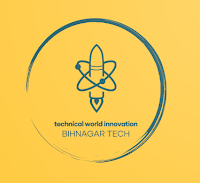

0 टिप्पणियाँ