SAP Breakdown Maintenance Process
Breakdown is defined as equipment outages and needs an immediate response and action from the maintenance team. SAP breakdown maintenance process is the process of correcting situation and bringing back equipment to operational condition. It is possible that equipment is still not operational with optimum condition and needs much more maintenance, which can be planned and done as corrective maintenance, which will be explained in another tutorial.
SAP breakdown maintenance process is required in the following conditions:
- Equipment is malfunctioning
- Production is affected as technical equipment is not giving desired yield
Notification
| Menu path | Logistics > Plant Maintenance > Maintenance Processing > Notification > Create (General) |
| Transaction code | IW21 – Create (General) |
To create a new PM notification, start the transaction IW21. On the initial screen of this transaction, enter notification type M1 or M2. It is also possible to use an existing notification as a reference.
If you specify a reference notification, the new notification will copy information from the existing notification. Next, click Enter button on the keyboard to proceed. The SAP system will take you to the next screen.
List Editing and Create Maintenance Order
| Menu path | Logistics > Plant Maintenance > Maintenance Processing > Notification > List Editing |
| Transaction code. | IW28 |
Priority: it is decided by the maintenance planner and helps the maintenance team to plan work accordingly.
SystCond: you can choose “Not in operation” if production has stopped. If equipment is linked with a production work center in plant maintenance and any order has this system condition, then available capacity in production will be set to zero from the order start to the order finish. It is an example of integration between PP and PM modules.
Alternatively, an order can also be created through transaction IW34.
Create Order for Notification
| Menu path | Logistics > Plant Maintenance > Maintenance Processing > Order > Create (Special) > Order for notification |
| Transaction code | IW34 – Order for notification |
Operation tab contains details related to operations which will be performed during maintenance processing. An operation also contains planned time required which will be the basis of planned cost calculation based on activity type and cost center defined in a work center. It is defaulted from equipment or functional location task list. It is also possible to adopt general task list in the order.
Click on Components tab if any spare parts are required during maintenance. It will generate a reservation (in stock component) and purchase requisition (externally procured materials).
Maintenance Order Processing
| Menu path | Logistics > Plant Maintenance > Maintenance Processing > Order > Change |
| Transaction code | IW32 – Change |
Planned costs consist of planned activity cost, spare part cost as planned along with other miscellaneous overhead cost. If activity confirmation and spare part consumption has taken place, then actual consumption value will also be reflected. There are different other navigation options to get details of different cost center related details.
Click Save button to save the changes in PM order.
Maintenance Order Confirmation
- Partial – some work has been done, but there is still work left.
- Final – all work is finished.
| Menu path | Logistics > Plant Maintenance > Maintenance Processing > Completion Confirmation > Entry > Individual time confirmation |
| Transaction code | IW41 |
Technical completion of Maintenance Order and Notification
Once equipment is repaired and production is restored, order and notification need to be closed. You can define causes, damage codes in the notification for analysis and reporting. Run the transaction IW32, input the order number and then Enter button to go to the order header screen as defined earlier. Select Complete (technically) from the top menu as shown on the screenshot below.
It is possible to complete the notification along with the order. Alternatively, you can complete the order from here and the notification later through the transaction IW22Input malfunction end date and time and the SAP system will calculate breakdown duration automatically. Order status will be changed to TECO and the notification status will be changed to NOCO.
You can navigate to the notification from the order using ![]() button and notice that breakdown duration is calculated automatically through malfunction end and start timings.
button and notice that breakdown duration is calculated automatically through malfunction end and start timings.
Thanks 😊




























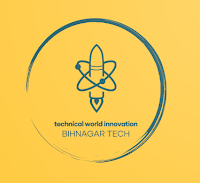


0 टिप्पणियाँ